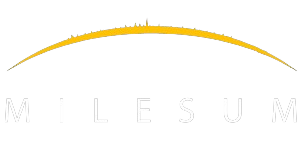Following are the universal filters which allow the logged in user to make the filters to retrieve the information of the specific widget for the modules which are linked to the application.
Filter Icon: Each widget which allows the user to click to perform the filter.
Refresh icon: The button allows the user to refresh or reset the data which was selected.
Input fields:
- Drop down : Select Company
- Drop down: Select user
- Drop down: Week
- Drop down: Month
- Drop down: Quarter
- Drop down: Year
Custom date range:
The custom date range allow the user to perform the search with the date range. This filter will allow the user to perform the search with the range or dates.
Button: Go Back
Go back button link, allow the user to go back to the previous steps in order to perform the new filters for the results.