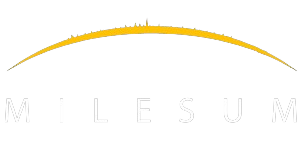This is the master module to crate the email category, this is directly mapped in the email template and appears in the creation of the new email template.
If the partner wants to create a new email template, they must first create an email template category.
Steps to Create Email Template Category.
STEP 1 : Click on Masters and go to the Email Template category.
STEP 2 : Click on the create email template category button
STEP 3 : Select the module name from the dropdown
STEP 4 : Enter the email template category name.
STEP 5 : Click on the submit button to create an email template category, created email template will appear in the list.
Note: Click on the Cancel/”X” button to cancel the process.