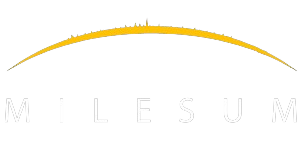This is the master module to create the Company category.
Company category options come during the creation of the client’s Company.
How to Create Client’s Company Category Type?
Follow the following steps to create a Client company category.
STEP 1 : Click on the Master and Go to the Company category.
STEP 2 : Click on the Create Company category Button
STEP 3 : Create a Company category Popup window appears
STEP 4 : Enter the Client’s Company Category name in the Company Category, and the colour can be selected from the colour code, this colour will reflect in the various graphical view.
STEP 5 : Click on the Submit button to create.
Note: Click on the Cancel/”X” button to abort the Company Category Creation.