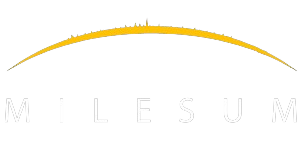Account Master is a master module to create accounts,
The account is linked to the partners, an account is selected from the drop-down when a Client’s Company is created, and later if an invoice is generated for the company, that selected account will appear in the general account.
The account created in the Account Master will appear in the account drop-down during the creation of Client-Company.
How to Create an Account ?
Follow the following steps to create an Account.
STEP 1 : Click on the Masters and go to Account Master.
STEP 2 : Click On the Create Account button.
STEP 3 : Create Account Popup window appears on the screen.
All three fields are mandatory.
STEP 4 : Enter the Name of the account.
STEP 5 : Enter the Account Code.
STEP 6 : Select the Partner from the drop down.
Single/Multiple Partners can be selected from the drop-down.
STEP 7 : Click on the submit button to create the account
NOTE : Click on the Cancel or “X” button to discard the account creation.
After clicking on the submit button the account created will appear in the list.