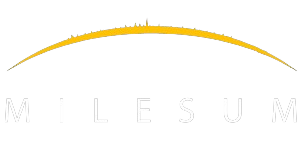Questionnaires are created and sent to the customer, the Sent Questionnaire has its own status and it changes automatically as per the progress of the Questionnaire.
Questionnaire Statuses are created from Questionnaire Status Master, by default there are nine Questionnaire Statuses present, if more statuses are required then they can be created from Questionnaire Status Master.
Steps to create Questionnaire Status.
STEP 1 : Click on the Masters and go to the Questionnaire status.
STEP 2 : Click on the Create Questionnaire status button.
STEP 3 : Create Questionnaire Status popup window appears.
STEP 4 : Enter the Questionnaire Status name and select the colour code (The selected colour code appears in various graphical reporting).
STEP 5 : Click on the submit button Create or Cancel/”X” button to discard.