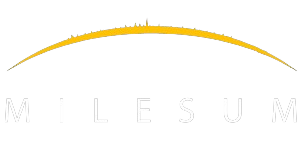How to Create a Tax return type?
A tax return type can be created by going to the tax return type master and clicking on “Create Tax return type”.
Step 1: ‘Create tax return type’ form screen will be displayed.
Step 2: Select ‘Questionnaire type’ from the drop down.
Step 3: Enter ‘Tax return type’ name in the field.
Step 4: Select ‘Questionnaire sending date’ from calendar pick list, on which Questionnaire will be sent.
Step 5: Select ‘Official due date’ from calendar pick list, this due date will be updated in User master general tab for respective Questionnaire.
Step 6: Click on ‘Submit’ button to create the tax return type.
Step 7: Click on ‘Cancel’ button to erase the entered details and go back to tax return type list view.