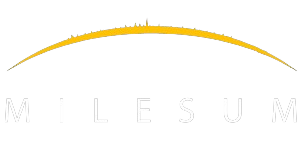How to Send Invoice to the Client?
Automatically generated or manually created invoices are placed in the list view of invoices with the status “Draft”, the partner or user who has access to the invoices can perform the following steps to send invoices to customers.
STEP 1: Go to the invoice module
STEP 2: In the landing view of the Invoices module, a list of invoices appears.
STEP 3: Find invoices in “Draft” status, Draft status invoices can be filtered using the Filter button.
STEP 4: Click on the three dots present on the right side of the screen.
STEP 5: After clicking on the three dots a popup menu appears, in which click on the “Send” button to send the invoice to the client.
Now, the invoice has been sent to the client and the status of the invoice has changed to “Sent”.