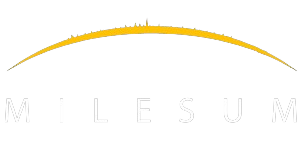Overview: Kanban board:
Kanboan board allow its users to visualise their work and to track the work based on its status. The Kanban board is very intutive and allow the user to drag-drop the tiles of the task from one status to another. The kanban board also allow its users to use multiple filters in order to prioritise their work and manage it easily.
The board also display information on a tile of the task with assignment, Internal due date, Type of task, Task linked to sub-task, filter and more. The kanban board also allow its users to update the timesheet when the user move the task from one status to another. The details of each funcitons are described in its own sections.
Image reference: Kanban board:
Component of Kanban board:
Task/Sub-task tile details:
Following illustration of the task title display the purpose of each component of the tile displayed in the kanban board.
The 3 dot buttons on the tile