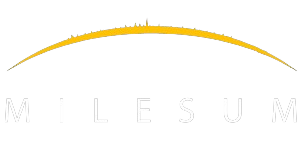Over view:
The internal users can have the facility to access the application with the Active directory (AD) sign-in. It is called a Single sign-on (SSO).
The internal users can easily sign in to the application by clicking on the Sign in with AD. When the user signs in with AD, they will have the opportunity to sync their outlook email exchange, calendar, and events directly from their outlook. To enable this following are the steps which needed to be followed:
Role: Superuser, needs to sign in with the internal email address, navigate to User master and create a new user account in the application with the domain email address and enable the email notification. Once the account is created in the application, the recipient of the account recieves the email to perform the sign up flow in the applicaiton.
Following steps need to be followed in order for the user who are already present the the application data base to login.
Pre-requisite:
- Super user has created the account with the domain email address into the application
- The recipient has recieved the invite / Introduction email from the application to sign in
Steps to follow in order to perform the sign up flow.
Step 1: Click on the button “Azure AD”
Step 2: Pop-up is displayed to enter the email address
Step 3: Pop-up is displayed to email the user emails password