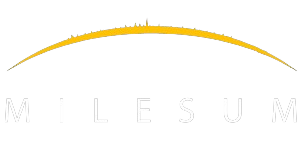Timesheet List view is for all the users who has access to this module. The user who is logged in will be able to see all the recordings of their timesheet in the list view. This will allow the user to check on the summary scope of the list view.
The List view is restricted to view the records of the logged in user or how the *Partners* or *Super users* have given access to.
The list view will display by default List of the recording of the logged in user. The user can perform the search on the details and filter it. The list view as other options which are described section by sections.
Options:
Functions
- Default view: LIST VIEW
- Search field: The user can perform the search based on the entered key words and click on the magnifier icon or enter from the keyboard. The search will be performed based on the keyword entered.
- Calander pick date: Default to current date. Based on the current date if the user has filled the timesheet from any source the records will be displayed. If the user has not filled into the application from any source of timesheet the record will be displayed as blank record.
- “You have no records to view!”
- The user has option to navigate the dates by clicking on the before or after button to move the dates. Based on the dates the screen records will be filtered and the results will be displayed.
- Show : Default : 10 enteries
- The defaulted list will be displayed as 20 records. The user has option to change to maximise to 100 records in one page. If there are more than 100 records then the user can use the option to page number navigation at the bottom right of the application.
- The tool tip will also be showing the total enteries based on the page. This allow the user to check the summary of the total records to view.